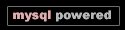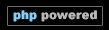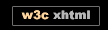21
Geek / Games Discussion / Re: Windows 10 update issues
« Last post by Sandman[SA] on November 21, 2025, 12:44:54 am »I had a feeling that updates were now a backdoor preparation for Win 11.
Umm, don't start slamming win11 on this just yet, it's been happening to me several months before win10 eol. It seems a previous win10 patch re-enabled a feature in windows update to download and install what MS thinks is important for your system. This would include updated drivers for some hardware you currently have. Just remember to go into windows update > advanced settings and turn that feature off if you don't want it.
In my case, I have things like my sound card and video card software packages setup to notify me of an update and download it if it can. It's just that windows update was trying to do the same when I thought I had turned it off long ago.


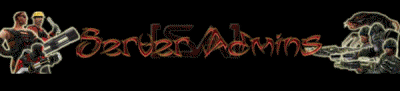



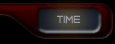
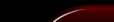





 Recent Posts
Recent Posts